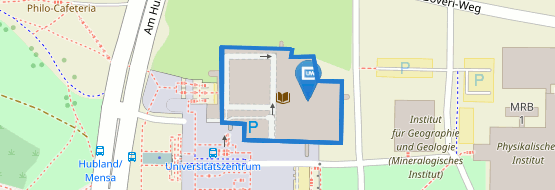Using the University Library at home and on the go
Searching our catalogue and managing your library account – all users
Wherever you are, you can search our catalogue, manage your library account, renew loans and reserve items.
Reading e-books, e-journals & databases at home and on the go – University of Würzburg members only
Log into the university network using your JMU-account (Informations for University Hospital employees).
You can do this in three ways:
The VPN client is a software that allows you to log into the Würzburg university network from home an on the go.
Proceed as follows:
- Download and install the client on your device
- Log in to the VPN client with your JMU account
- Go to the desired web page, open the catalogue, database information system or Electronic Journals Library and perform your searches
- Read the e-media, for example by clicking on the “Full text” button in our catalogue
You can find instructions and explanatory videos for the installation of the VPN client on the Information Technology Centre web pages.
- Not all licensed services are available via this method.
Proceed as follows:
- Register on the EZProxy login page.
- Open the catalogue, database information system or the electronic magazine library and conduct your research.
- Call up the content you need, for example using the "full-text button" in the catalogue.
- Or use one of the EZProxy direct links to the providers.
Tips:
- You will know that you are connected to the EZProxy when the internet address in the browser is followed by: "ezproxy.bibliothek.uni-wuerzburg.de"
- Make sure to log out of external devices; otherwise, the session will end after two hours.
Proceed as follows:
- Call up the website with the content you want to read.
- Look for the institution’s login option – this may be named Login, Shibboleth Login, Remote User, Institutional Login or Access Management Federation.
- Select the German universities (Germany, DFN-AAI, Ger) and then the University of Würzburg (UB Würzburg, University of Würzburg, Julius-Maximilians-Universität or University Library Würzburg)
- The WueLogin page will then appear. To login, you need a valid JMU account; use the email address associated with the account as your login name.
Tips:
- WueLogin is a Shibboleth process provided by the University.
- If you are using a mobile device, we recommend selecting the "Full Site" view.