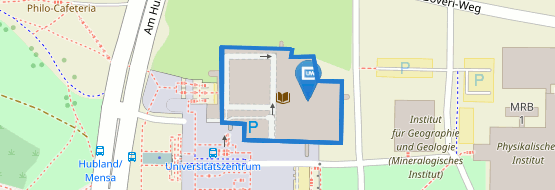Internet access for people in the city and region and students of the THWS
You can manage your login (from 18 years) for the use of our computer workstations in the User Portal of the Information Technology Centre. This is possible from home, from your smartphone or at the catalogue workstations in the UB.
Before you can use your Internet access for the first time, you have to activate it in the User-Portal. For this you use your user name and your initial password.
Your user name starts with "ub", followed by your UB number (example: UB number 07987181514. user name: ub07987181514).
Your initial password consists of the first two letters of your first name, a minus sign and your date of birth DD.MM.YYYY (Example: Lisa Bauer, born 05.08.1996. Initial password: Li-05.08.1996)
In the User Portal you change the initial password to a personal password. Now your login for the computer workstations of the UB is activated.
Under "Applications" in the User Portal you can enter your e-mail address for the function "Password Reset".